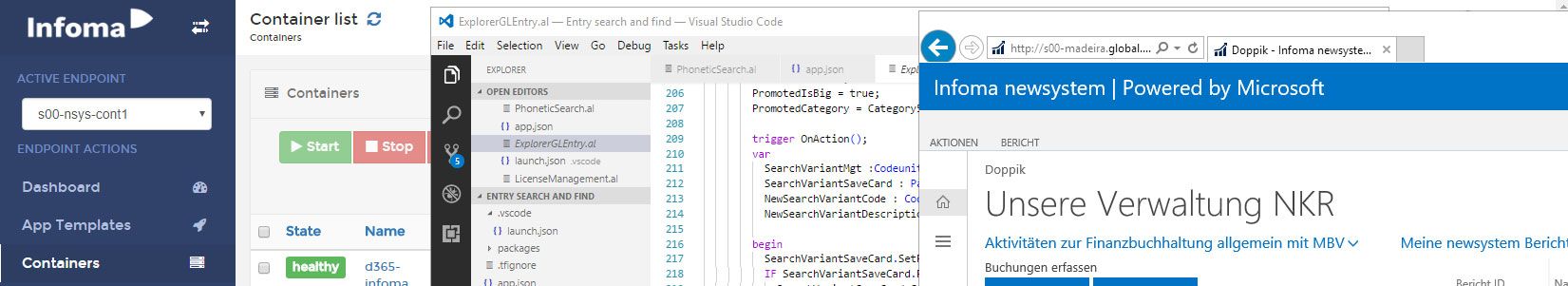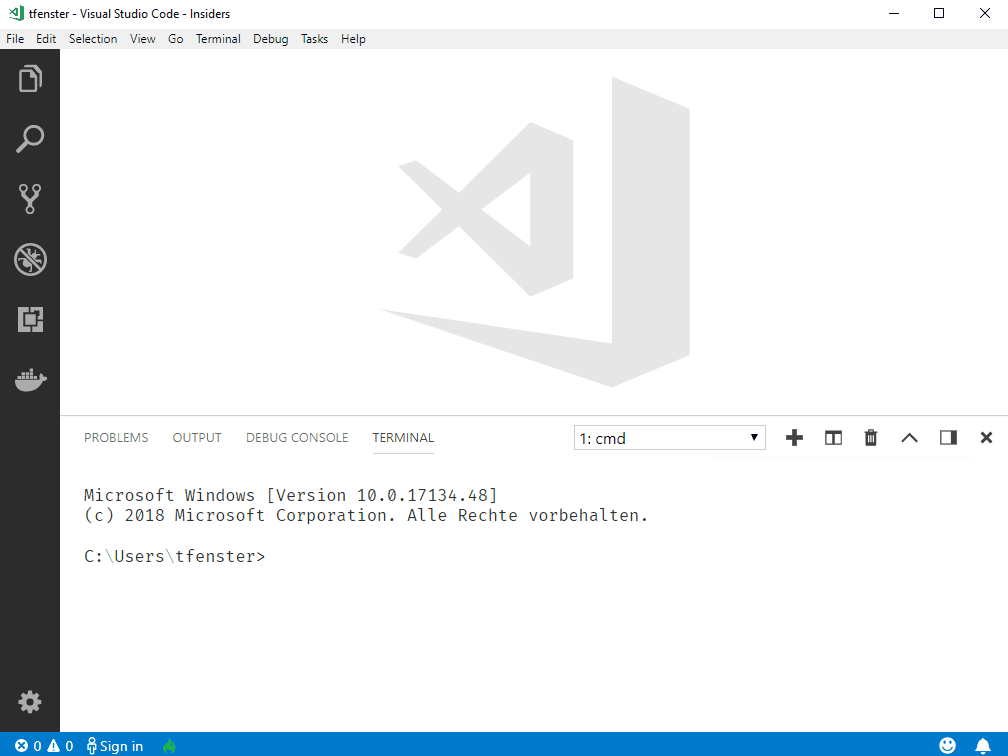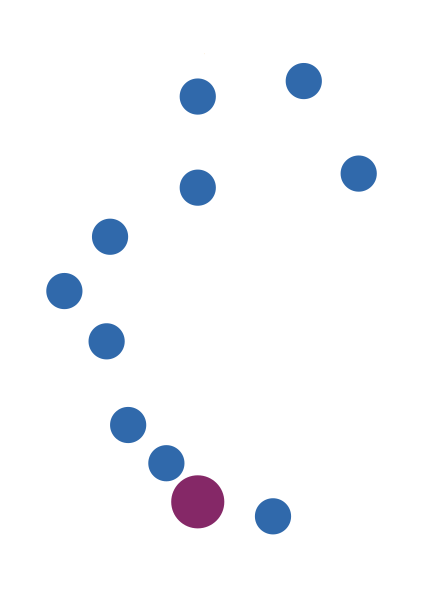22. Juni 2018
Visual Studio Code supports psedit
I’ve been using VS Code for almost all dev and editing tasks for the last months and honestly couldn’t be happier. The only thing missing for me and the reason why I occasionally still used PowerShell ISE was psedit for remote file editing. It basically allows you to open a remote session in your editor and edit a file on the remote hosts. While the ISE is a fine editor as well, VS Code is just far superior (the debugger alone is worth switching), so it kind of annoyed me to work there. But it turns out that it was only my lack of knowledge holding me back: The PowerShell extension in VS Code supports psedit as well and has for some time! You need to make sure to use the integrated console and not just a regular terminal, but then psedit works perfectly: